Migrating this website to SiteGround
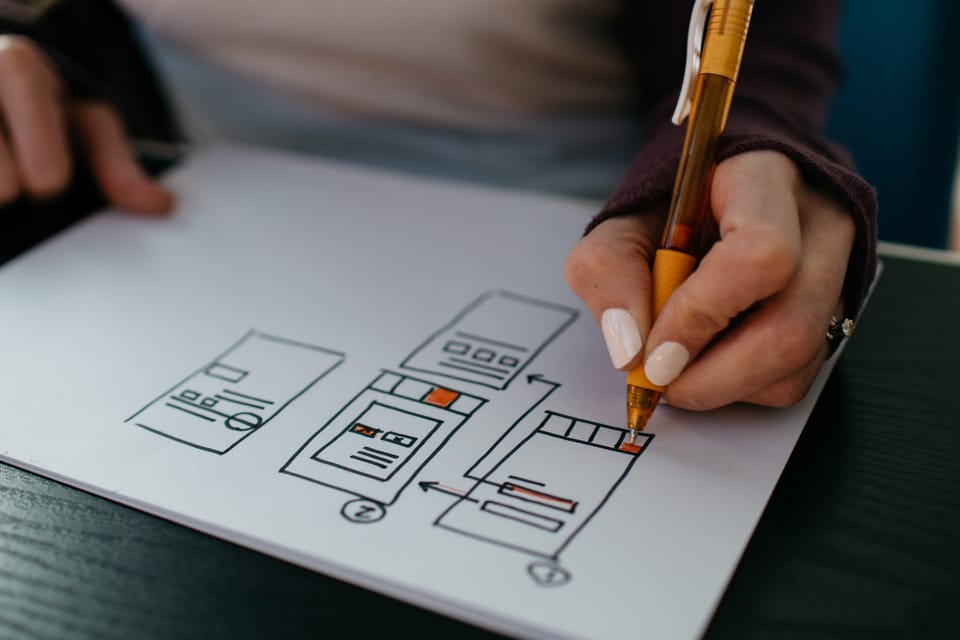
Affiliate links:
Please be aware that the links in this article are affiliate links. If you click on them, I will gain some sort of commission. All money gained will help future blog posts.
Yesterday I wrote a blog post about SiteGround, you can see it here if you haven’t already read it. In that blog post, I stated that my wife’s website, Brooks Pet Sitters was hosted with them. However, the website you were reading from was hosted with Digital Ocean. Digital Ocean is great if you have complicated sites or programs, but this is a simple WordPress site. All shared hosting will work with WordPress, so why did I go with SiteGround?
SiteGround is incredibly affordable, yet they don’t sacrifice the quality. They have 24/7 support and will tackle any problem that may arise. The speed is amazing, I tried to optimise my VPS website as much as I could, and SiteGround’s speed is just better. I could have probably done more to optimise, but why should I when a company can do it for me at a cheaper price?
The migration was simple even going from a VPS to SG, rather than using the migrator tool they offer, I instead went through a manual process. This did take slightly longer, but it ensured that everything would run smoother. Within half an hour, my site was uploaded to my new hosting and my domain name pointed over. SSL is offered with the click of a button and once it’s processed, you can force your website to https.
If I’ve convinced you to use SG, then please help support me by signing up with my affiliate banner below. Can’t see the banner? Click here.






Member discussion