New Cutlabs AI Review, it's remarkable! | 2024
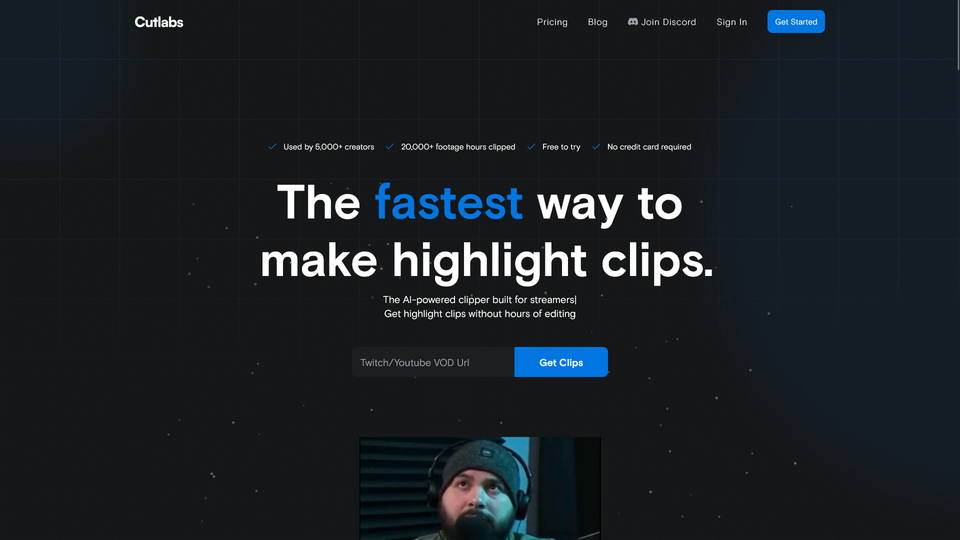
Cutlabs AI is the best tool I have found, and here’s why!

Cutlabs AI is the clipping tool you’ve been waiting for. You can effortlessly and precisely clip images with ease. Try Cutlabs AI today and experience the power of this innovative tool firsthand.
Recently, I have been looking for tools to help me with creating clips from my live streams. You see, I work full-time and stream part-time. This means I barely have any time to edit videos or search for clips I can use elsewhere.
This is where Cutlabs AI fits in nicely, because I can point Cutlabs to my livestream URL, and let it get to work! It will automatically find my webcam and place that at the top of the vertical video. My game then fits underneath, which is really nice.
One thing that Cutlabs excels at is the AI captioning. It’s all done during the clipping process, and you can customise the way captions look. At the moment, they can’t be editied if they’re incorrect, but this feature is coming soon.
Another really slick feature, is the virality score. This predicts how viral your clip could be. However, I take it with a grain of salt, because I’m not sure how it predicts this.
Cutlabs AI is relatively new on the block, but despite some issues, they have managed to show great promise. Recently, Nutty (a big YouTube creator) had a sponsor video, and it jammed up their resources.
Thankfully, the team managed to get through this roadblock and now the website is working incredibly well. It still has some hiccups like captions not syncing correctly to the video, but they are fixing this issue.
They are very responsive and have a great community on their Discord, so if you have any problems, you can contact them swiftly.
The above is a video from Cutlabs AI, and you can see it has done a great job of clipping and captioning from my livestream. Another cool feature is when you say “clip this”, Cutlabs AI will pick it up and clip that part of the stream. If the clipping isn’t quite in the right spot, you can edit it, and change the length (up to 1 minute).
Unfortunately, this tool only creates portrait clips, but they are working on the creation of landscape clips. Another request is to make the clip longer than a minute, which will be great for longform YouTube.
They have a free version, which as a Cutlabs watermark, and the footage isn’t 1080p. However, you can upgrade to their paid version for $9 a month ($7 if you pay yearly). This removes the watermark from clips and allows you to download them in full HD (1080p).
Currently, they don’t have the ability to connect to YouTube or TikTok for instant sharing, but this is a planned feature.
Give Cutlabs AI a try, and you will love the results. If not, they have a 14 day money back guarantee, so you can’t lose in this situation.
Frequently Asked Questions
Is Cutlabs AI free?
Yes, Cutlabs AI offers a free version with limited features, as well as paid plans with additional functionality and support. Free accounts have watermarks on their downloaded clips along with limits to the amount of submittable projects and downloadable clips. Paying for a subscription removes these restrictions.
Can you create compilations with Cutlabs AI?
Not at the moment, but they are looking at adding this feature sometime in the future.
Can you upload videos?
No. You can’t upload videos at this time. However, I expect it will be a feature in the future.
Can it monitor a channel?
Yes, the application can monitor multiple YouTube and Twitch channels with Cutlabs AI. It will automatically convert clips from videos or livestreams from the channels you place into the monitor.
What video sites does Cutlabs AI support?
Currently, Cutlabs AI only supports videos from YouTube and Twitch. However, they may support more platforms in the future.
The application hasn’t chosen the correct moment, can that be updated?
You can edit each clip and update the time if it isn’t quite right. This does also mean the clip will be re-generated, and you will have to wait for this to complete before you can download the clip.
The captions are incorrect, can these be edited?
Captions can be updated if they are incorrect. You can also update the style and colours, to keep it inline with your branding.
Does it support landscape (horizontal) video?
Currently, Cutlabs AI only supports portrait (vertical) video. However, this has been a highly requested feature, and it is in the works!
Creating Compilations with Cutlabs AI
This isn’t the only tool I have tried by the way. For a while, I was using Sizzle GG, which has some great AI features, but it doesn’t have captioning, and falls flat when they don’t have a specific game in their list. Sizzle has a new brain called “Universal AI”, but it’s very hit and miss.
Also, until recently, you were only limited to landscape video. They just released portrait video download, which doesn’t slice your webcam with the footage. It’s just a centered vertical video.
There is another AI tool I tried, which was advertised on Facebook. And it was so bad for this format of content, that I forgot the name of it. To be fair, it was aimed more at interview/podcast style clips.
Cutlabs AI is an incredible tool that has revolutionized the workflow for content creators, producers, and video editors globally. With its advanced AI capabilities, Cutlabs AI saves valuable time and enhances productivity like no other. Unlike other tools I’ve tried, such as Sizzle GG, Cutlabs AI stands out with its comprehensive features, including captioning, and a vast library of supported games. The recent addition of portrait video download is a game-changer, allowing for seamless integration of vertical videos without compromising on quality. In comparison to other AI tools I’ve tested, Cutlabs AI surpasses expectations and delivers consistent results. Try it out today and take advantage of the 14-day money-back guarantee for a risk-free experience.
Fancy some nice coffee? Check out my review of Rave Coffee!




Member discussion