How to: reporting text scams UK 2022
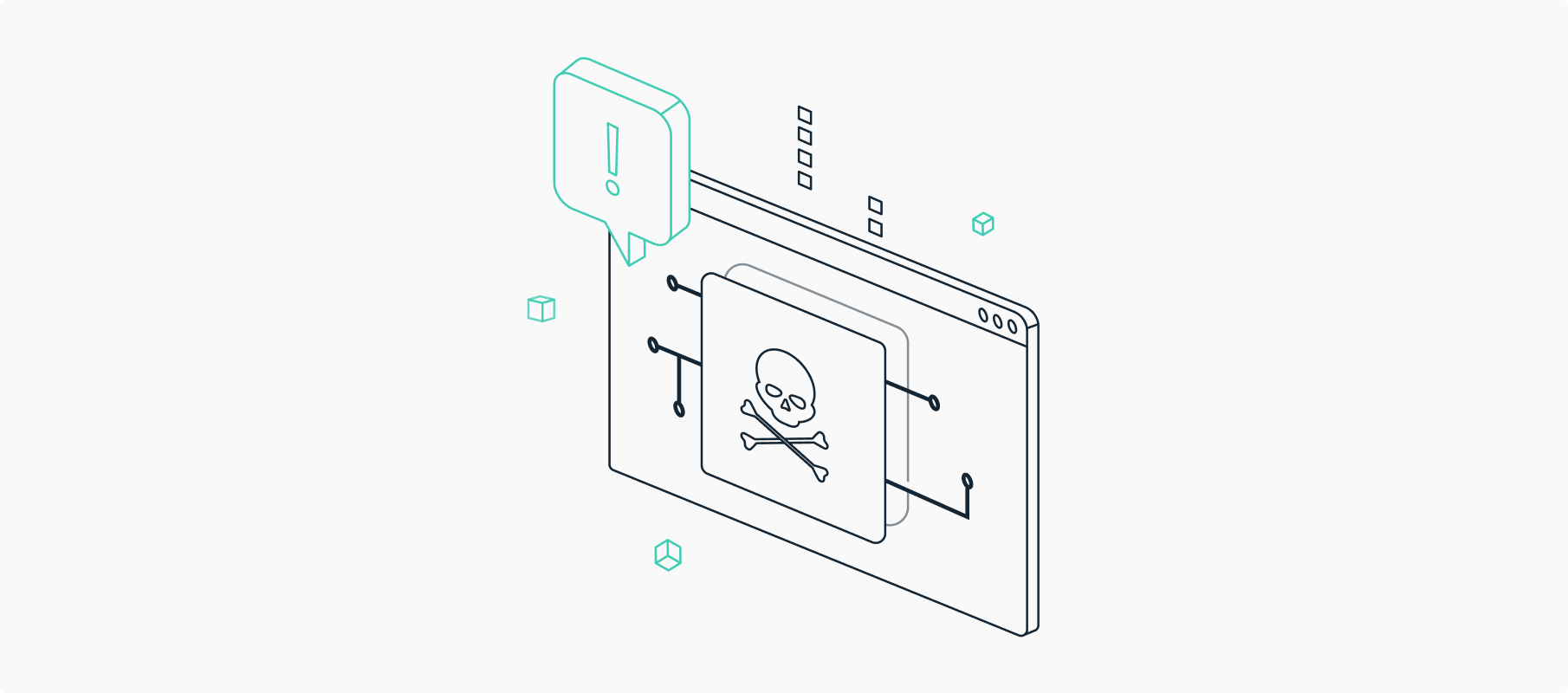
Contents
Here’s how you should be reporting text scams UK
What should you do when you receive a text message that you think is a scam? STOP! The text could be a scam. Read it carefully and look for any details that don’t seem right. DON’T CLICK on any links or give out any personal or bank details. REPORT any suspicious texts to 7726. This directs the message to your mobile provider so it can be investigated. Following these three steps will help to protect yourself and others from being scammed.
Ofcom
I feel this is a super important thing that everyone in the UK should know. And I have only just found out how you can do this. Most people probably don’t even know how to report phishing UK text message.
My mum almost got caught out once, and I have received some messages that almost caught me out. It can happen to anyone, and the more scam messages that get reported, the better.
The steps to report a phishing scam are as follows. First, open the message, forward it to 7726 and then reply with the phone number that sent the phishing message. Your conversation should be similar to the one below. Learn how to report a scammer UK.
Reporting text scams UK

Finding out how to report spam messages must get out to as many people as possible. It’s a straightforward process, and I don’t understand how no one is told about this. If you don’t know how to forward a message, I will show you how to do it with iPhone and Android.
How to: reporting text scams UK – Forward message on an iPhone
Step 1: Launch the messaging app on your device.
Step 2: Tap on the message you want to forward and hold on for a few seconds.
Step 3: Tap on “More”.
Step 4: On the lower right corner of the screen, select the “Forward” option.
Step 5: A new message will be created and pre-filled with your forwarded text. Just fill out the rest and send it on its way!
You can find more details on how to reporting text scams UK on the iPhone.
How to: reporting text scams UK – Forward message on an Android device
Step 1: Open the Messages app on your Android. Messages will open up in your inbox. The Messages icon looks like a white speech bubble in a blue circle on your Apps list.
Step 2: Tap a conversation. This will open the chat in full-screen.
Step 3: Tap and hold the text message you want to forward. This will highlight the text message and display a pop-up menu.
Step 4: Tap Forward. It looks like an arrow icon at the top of your screen. This button will bring up your contacts list in a new pop-up window. If you don’t see a list of contacts, tap Contacts at the bottom of the screen.
Step 5: Type “7726” in the search and click the + to the right. This will open a conversation between you and this contact. The forwarded text message will be automatically copied and pasted into the message field in this conversation.
Step 6: Tap the Send button. It looks like a paper plane icon in the lower-right corner of your screen. It will send your text message to your contact.
More details on how to reporting text scams UK on Android can be found here.
Reporting spam texts UK is fairly straightforward, but no enough is known about it. This is exactly why I made this post “how to report a phishing text message in the uk”. Visit actionfraud.police.uk report phishing.
It’s so important to report these acts of fraud, and we should be making sure our families are safe on their mobile devices. My mum was almost scammed recently, so while some people may laugh at these attempts. Unfortunately, they do work, otherwise they wouldn’t keep attempting these text messages.
Please stay safe, keep reporting, and we may save someone from getting scammed. Also, always enable two factor authentication (2FA or MFA) which can add more protection to your online accounts.
Have you ever been caught out or thought twice about a text message? Let me know in the comments below. It could help another reader out. This is my “Reporting text scams UK” blog post. Latest phishing emails are trying to get you to give them cryptocurrency so they can’t be traced.
If you enjoyed this post, please consider supporting me on Ko-Fi.
Read some more blog posts
I once received a phone call from Virgin Marketing. It turns out they ask for your mobile password, but it always sounds really fishy. It’s an odd practice that not many companies do. In fact, Virgin seem to be the only one that does this. In any case, if it sounds fishy, hang up or don’t reply.
Revue lets you import your past issues | Virgin Media Calling and Asking for Password




Member discussion