Uses
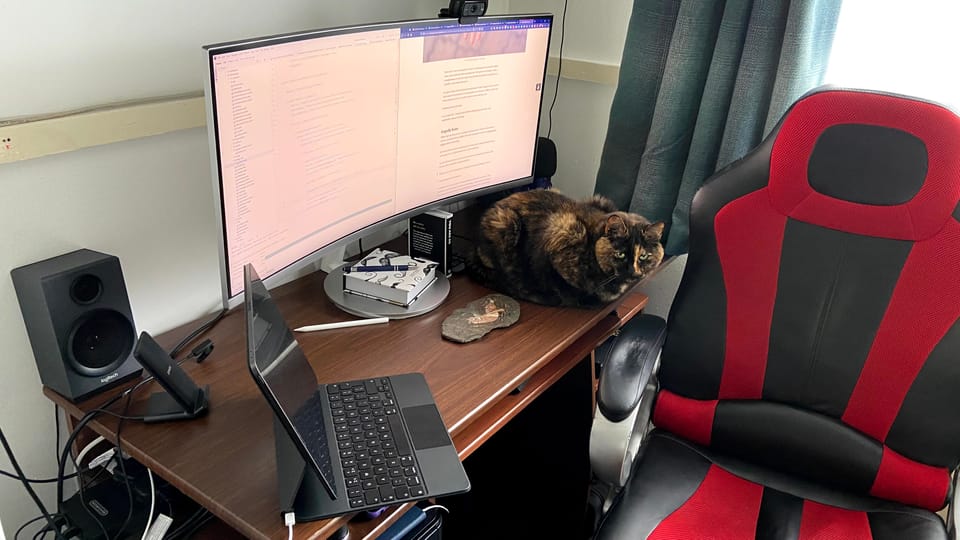
I thought it would be interesting to share the software, hardware and accessories I use day to day. Hopefully, you can gain some inspiration from this and maybe buy something for yourself to help you out.
This site Uses
This site uses the paid business tier at wordpress.com with Twenty Twenty-Two which has moved around quite a bit. It uses the latest WordPress version, and I have used the beta editor to get the site looking nice.
It started off as a WardrobeCMS blog, then eventually moved to OctoberCMS hosted with Digital Ocean. It then moved over to WordPress hosted with SiteGround. After a while, I decided to try VueJS with VuePress and Netlify with NetlifyCMS.
VuePress is great for documentation, but it isn’t great as a blogging platform. I also ran into a few issues with NetlifyCMS and felt I needed to move away. It then moved over to Gridsome hosted by Netlify, and using Forestry as my CMS.
All these different platforms are great, but WordPress has everything built-in and wordpress.com has very good pricing for worry-free hosting.
My Workspace

I’ll go from the top downards, and from left to right.
- Logitech C920 – This is a 1080p HD webcam with stereo microphones.
- Samsung LC34J791WTUXEN 34″ ultra-wide curved monitor – It’s such a beautiful monitor and I love it.
- Logitech Z333 2.1 speakers – The sound quality on these things are amazing.
- iPad Pro 12.9″ with Magic Keyboard and Apple Pencil – This all pairs up perfectly, and allows me to create blog content on the go.
- GoXLR Microphone – I use this for podcasting, screen recording, and streaming. The sound quality has been great, and it’s a great budget XLR microphone.
- Focusrite Solo – My XLR microphone plugs into this interface. It’s a superb interface and the price is very budget-friendly.
- Corsair K70 cherry MX speed mechanical keyboard – I love this keyboard for dev and gaming. The clickity clacking of the keys is music to my ears. As well as the colourful LEDs which you can arrange anyway you like.
- Secret Lab Magnus Pro XL office desk Batman Edition – I purchased this desk for the motorised sit/stand feature. It’s such a big desk with plenty of room and storage features, and the cable management is fantastic!
- Secret Lab Batman Edition – My wife bought this for me as a birthday present, and it’s the best chair I have ever had.
Other desk items
My desk also has an Anker wireless charging stand, a slate coaster, and a OverClockers mouse pad. During my workweeks, it will also have a batman drinking glass and a mug of freshly brewed coffee.
Office Music
I use Spotify and mostly listen to rock/metal. However, my music is not limited and I do listen to a lot of different genres including jazz, dubstep, rap, lowfi and much more. You can follow me and see what I listen to, or check my status page to see my latest interests.
Dev Software
I’ve recently moved fully over to WSL2 on Windows 10 and the experience has been great so far. Before, it was a hybrid which worked well, but had issues because Windows 10 is still case-insensitive. Moving fully over to WSL2 brings case-sensitivity as well as a bunch of other Linux based goodies.
PHPStorm is working really well with WSL2 now, and I haven’t had any complaints recently. WSL2 uses Oh-My-ZSH installed and I have Docker with WSL2 as my default distro which is connected to Ubuntu 20.04. I’m using the latest Windows Terminal because you can create new tabs with PowerShell, cmd, WSL2 and more.
- PHPStorm
- Visual Studio Code
- Docker
- Terminal
- WSL2 (Ubuntu 20.04)
Other notable uses apps
- JetPack app
- Grammarly
- Evernote
- Feedly
- Medium
- WordPress Reader
- Slack
- Todoist
- Teams
- Outlook
- Gmail
- FireFox




Member discussion